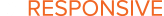Frequently Asked Questions (FAQs)
- Login to Quantify with a user account that has replay permissions.
- Roll over the Quantify main menu and select the Search & Replay icon.
- In the Search Criteria panel, select a date range for your search. Click Add Criteria to search for specific data fields such as Channel Name.
- Click the Start Search button to perform the search.
- In Search & Replay, perform a search to find the recorded communication.
- Highlight the item in the Results panel and click the Play button, or just double-click the item. Voice calls are replayed in the integrated Media Player.
- The Media Player allows you to export to .WAV in high or low quality. There is also a “use replay settings” option that will include the currently selected effects of the Media Player (spoken time, replay speed, etc) on the exported .WAV.
- You can also choose to export all or just part of the call. To export part of the call, select the part of the call you want to export by clicking and dragging along the wavegraph. Then select the ‘Selection Only’ option from the drop down list, and click the export button.
- Login to Quantify with a user account that has Live Acquire permissions.
- Roll over the Quantify main menu and select the Monitoring icon (Quantify Live Acquire).
- All channels (agents) that you have monitoring permissions for are listed in the channels tab – any agent currently on a “live call” is highlighted.
- To listen to a live call, click the Live Acquire icon for the agent.
- Login to Quantify with an administrator account and go to Configuration > Management > Users and click the Create button.
- Complete each of the Create User panels and click the OK button when you’re done.
-
- Details: Main account details.
- Replay Permissions: Call replay permissions.
- Security Policies: Password and login security.
- Permissions: General Quantify Permissions.
- Replay Authorization: Replay Authorization role/permissions.
Need help from a support technician?
Committed to technical excellence, our support team is here to help. Send us a ticket and we will get back to you shortly.